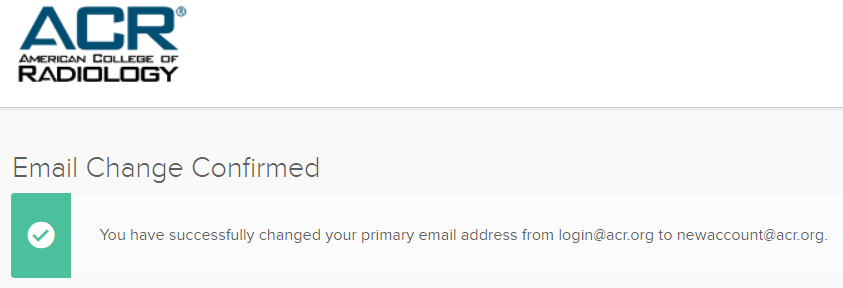Main Content
How to Update your Email Address
- Go to https://sso.acr.org and log in with your ACR® credentials.
- In the top right corner of your screen, click on your profile (your first name will be displayed) and select Settings.
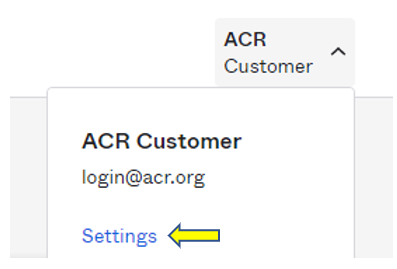
- Click Edit in the Personal Information section.
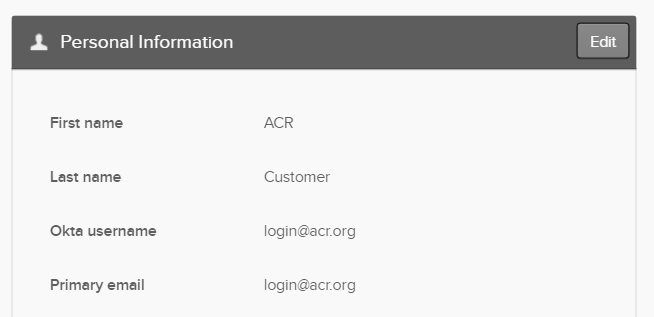
- If prompted, enter your ACR Login credentials.
- Enter your new email address in the "Primary email" field and click Save.
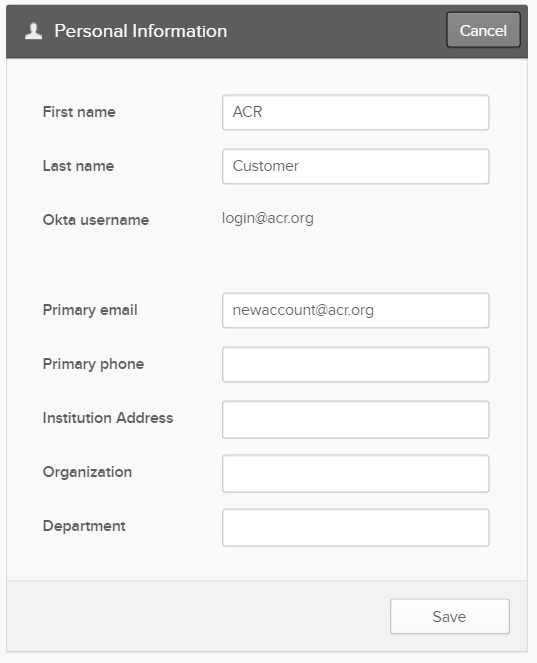
- After clicking Save, you will be presented with this message:
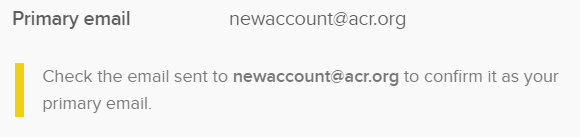
- Go to the email account you entered in the "Primary email field" and look for the email from ACR. Click Confirm Email Change.
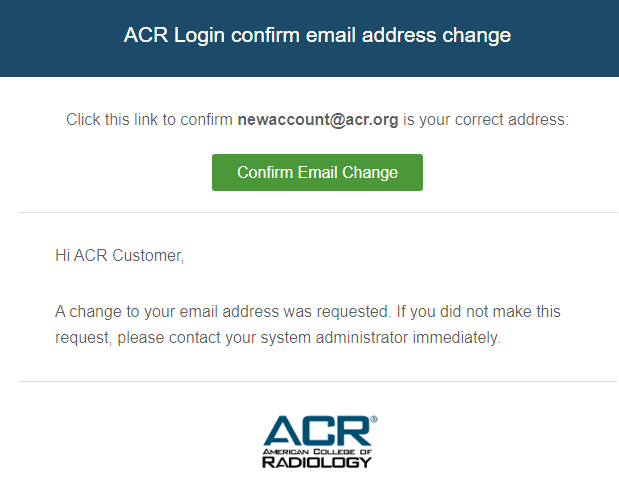
- You will receive a message that your email has successfully been updated. (Note: This will be your username for all ACR applications going forward.)